Fontawesome Package
The fontawesome package enables easy access to more than 1500 high-quality icons in LaTeX. These icons are covering many examples such as: animals, buildings, alerts, computers, brands, arrows, currency, date & time and much more!
Usage \faIcon{}
The following code shows how one can insert icons in LaTeX using the Font Awesome package:
\documentclass[border=0.1cm]{standalone}
\usepackage{fontawesome5}
\begin{document}
This is an example of
youtube icon \faIcon{youtube}
\end{document}
which yields:
Regular style vs Solid style
Some icons have two variations: regular and solid styles. In this case, we add one of these options (regular, solid) to the \faIcon[styles]{icon-name}. The solid style is the default one. Here is an illustrative example:
\documentclass[border=0.1cm]{standalone}
\usepackage{fontawesome5}
\begin{document}
This is an example of an open folder
with a \verb|regular| style: \faIcon[regular]{folder-open}
\end{document}
\documentclass[border=0.1cm]{standalone}
\usepackage{fontawesome5}
\begin{document}
This is an example of an open folder
with a \verb|solid| style: \faIcon[solid]{folder-open}
\end{document}
Change the color and size of Icons in LaTeX
Icons in question are considered as a font style. Hence, Changing their color is the same as changing the text color which be easily done using one of these commands:
\textcolor{color-name}{text and/or icon} {\color{color-name} text and/or icon } The font size can be changed using \tiny, \scriptsize, \footonotesize, \small, \large, etc. The same is true for Icons provided by Font Awesome. In TikZ illustrations, treat font awesome icons as a part of text!

Commonly used icons for CVs
In this section, we will present commonly used icons for CVs and how it can be inserted in LaTeX. Check the next table:
Type | Icon | TeX code |
|---|---|---|
Youtube icon in LaTeX | \faIcon{youtube} | |
University icon in LaTeX | \faIcon{university} | |
Twitter icon in LaTeX | \faIcon{twitter} | |
ResearchGate icon in LateX | \faIcon{researchgate} | |
Programming code icon in LaTeX | \faIcon{code} | |
Phone icon in LaTeX | \faIcon{phone-square-alt} | |
Paper icon in LaTeX | \faIcon{file-alt} | |
ORCID icon in LaTeX | \faIcon{orcid} | |
Linkedin icon in LaTeX | \faIcon{linkedin} | |
Link icon in LaTeX | \faIcon{link} | |
Google icon in LaTeX | \faIcon{google} | |
Google + icon in LaTeX | \faIcon{google-plus} | |
Github icon in LaTeX | \faIcon{github} | |
Email icon in LaTeX | \faIcon{envelope} | |
Cell phone icon in LaTeX | \faIcon{mobile-alt} | |
Calendar icon in LaTeX | \faIcon{calendar-alt} | |
Business card icon in LaTeX | \faIcon{address-card} | |
Book icon in LaTeX | \faIcon{book} | |
At sign icon in LaTeX | \faIcon{at} | |
Address icon in LaTeX | \faIcon{map-marker-alt} | |
Achievement icon in LaTeX | \faIcon{trophy} |

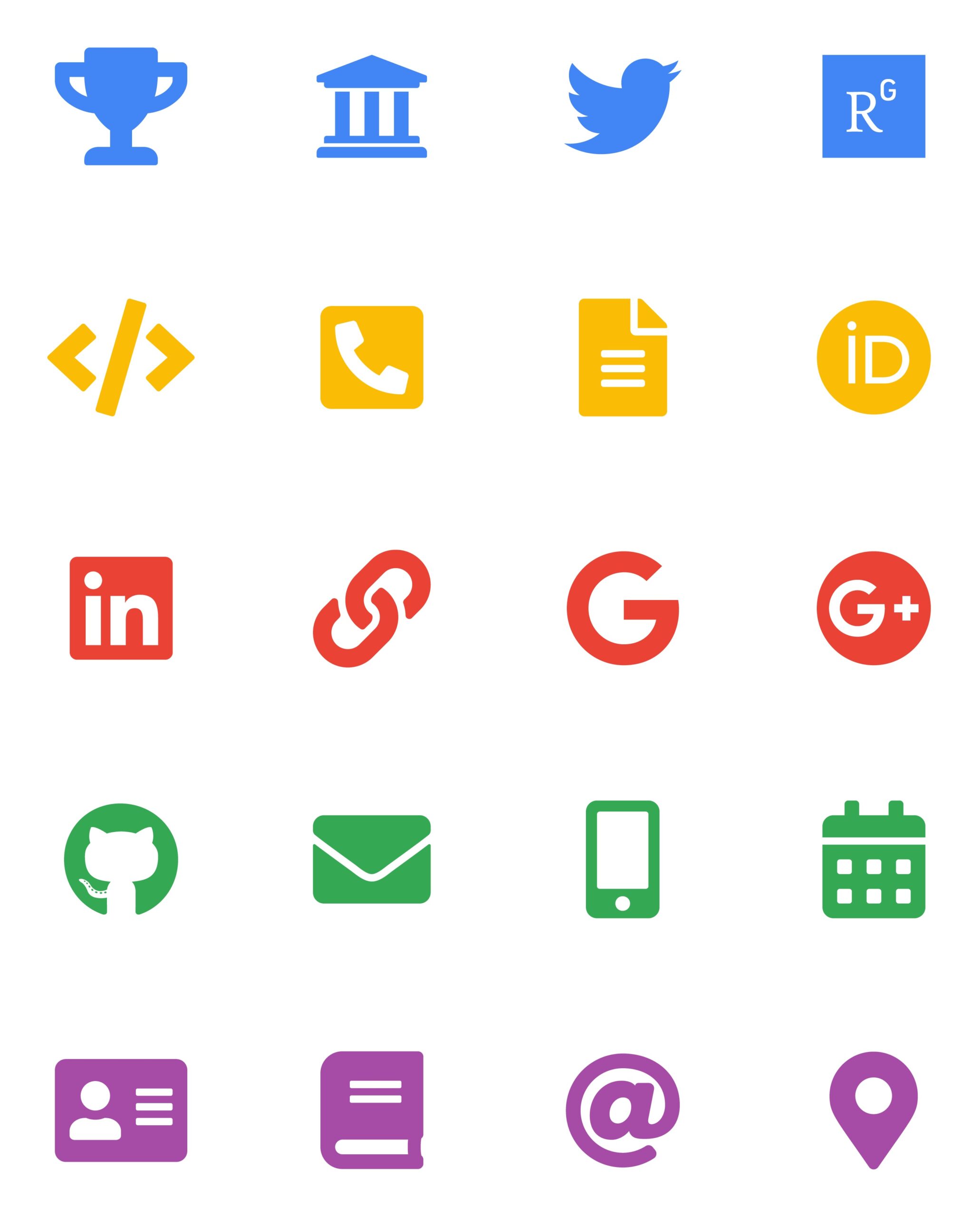
Thaanks for your tutorial on falcon. This is the best thing I learnt about LaTeX in so many years. Please keep me informed/involved.
Thanks again,
partha
Many thanks Dr. Partha,
Your comment may took 1 minute to write it down but for me it really makes my day 😊!
Thanks for the encouraging feedback, I wish you the best!
FYI, the fontawesome5 package does *not* require fontspec, even if XeTeX or LuaTeX are used. It is specifically written to be independent of that. If it doesn’t work for you without fontspec, then you found a bug which should be reported (preferably by mail, the address is in the documentation).
Marcel Krüger, author of fontawesome5 package, what an honour!
Indeed, it works without loading the fontspec package which is not the case with Fontawesome V4.6.3.2. I’ve updated it, let me know if you have any remarks. Thanks 🙂!