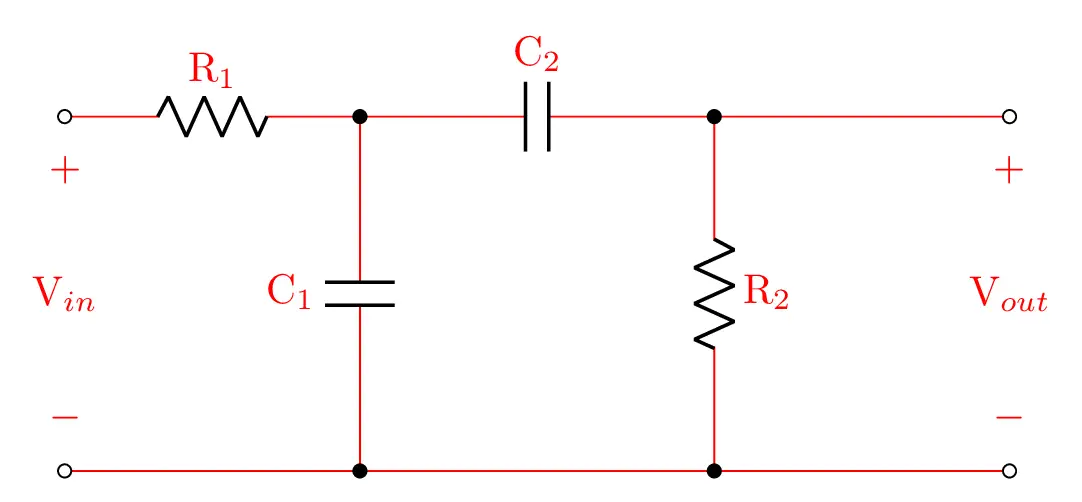- This tutorial is about drawing band stop filter in LaTeX using CircuiTikZ package. We will learn how to draw resistors and capacitors, and add labels to them. Moreover, we will learn how to change the wiring color.
Short description
- The circuit is built based on resistors and capacitors. These elements can be drawn along the drawing path. Components labels can be added using l=<label>. Input and output voltages' labels are added with the same manner using open circuit element.
LaTeX code of the Band Stop Filter
\documentclass[border=0.2cm]{standalone}
% Package
\usepackage[RPvoltages]{circuitikz}
\begin{document}
\begin{circuitikz}[american,red]
% Components size
\ctikzset{
resistors/scale=0.8,
capacitors/scale=0.7,
}
% Circuit code
\draw (0,3) to[R,l=R$_1$,o-] ++(2.5,0) coordinate(a1)
to[capacitor,l=C$_2$] ++(3,0) coordinate(a2)
to[short,-o] ++ (2.5,0);
\draw (0,0) to[short,o-] ++(2.5,0) coordinate(a3)
to[short] ++(3,0) coordinate(a4)
to[short,-o] ++ (2.5,0);
\draw (a1) to[capacitor,l_=C$_1$,*-*] (a3);
\draw (a2) to[R,l=R$_2$,*-*] (a4);
% Labels
\draw (0,3) to[open,v=V$_{in}$] ++(0,-3);
\draw (8,3) to[open,v=V$_{out}$] ++(0,-3);
\end{circuitikz}
\end{document}- If you would to see a detailed tutorial about it, leave me a comment below or reach me via e-mail at admin@latexdraw.com, I will be happy to hear from you!