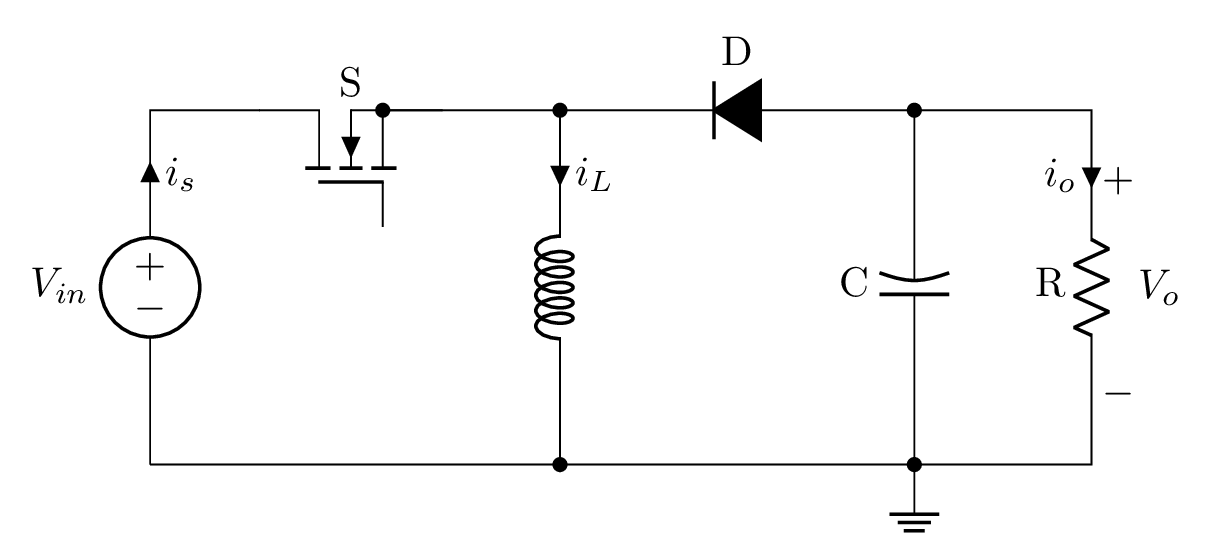
Short description
The topology of the Buck-Boost converter is shown above which has the following electrical components:
- a DC input voltage
- a load resistor R,
- a filter capacitor C,
- an inductor L
- and two complementary switches.
Drawing these elements in LaTeX can be achieved using CircuiTikZ package, built using TikZ/PGF.
Buck Boost converter CircuiTikZ code
The TikZ code of the buck-boost converter is given below:
\documentclass[border=0.2cm]{standalone}
% Load the package
\usepackage{circuitikz}
\begin{document}
\begin{tikzpicture}[american]
% Change components size
\ctikzset{
resistors/scale=0.7,
capacitors/scale=0.7,
diodes/scale=0.7,
inductors/coils=6
}
% Draw Voltage and switch
\draw (0,0) to[V,
invert,
l=$V_{in}$,
i_>=$i_s$] ++(0,3) -- ++(1,0)
node[nigfete,
rotate=90,
label=S,
solderdot,
anchor=D](switch){};
\draw (switch.E) -- ++(1,0)
coordinate(a1);
% Draw Diode
\draw (a1) to[D*,l= D,invert] ++(3,0)
coordinate(a2);
% Draw resistor
\draw (a2) -- ++(1.5,0)
to[R,
l_=R,
v^>=$\:V_o$,
i>_=$i_o$] ++(0,-3) -- ++(-1.5,0) coordinate(a3);
% Draw ground
\node[ground] at (a3) {};
% Bottom lines
\draw (a3) -- ++(-3,0)
coordinate(a4);
\draw (a4) -- (0,0);
% Draw capacitor
\draw (a3) to[curved capacitor,*-*,l=C] (a2);
% Draw inductor
\draw (a4) to[cute inductor,*-*,i_<=$i_L$] (a1); %
\end{tikzpicture}
\end{document}
