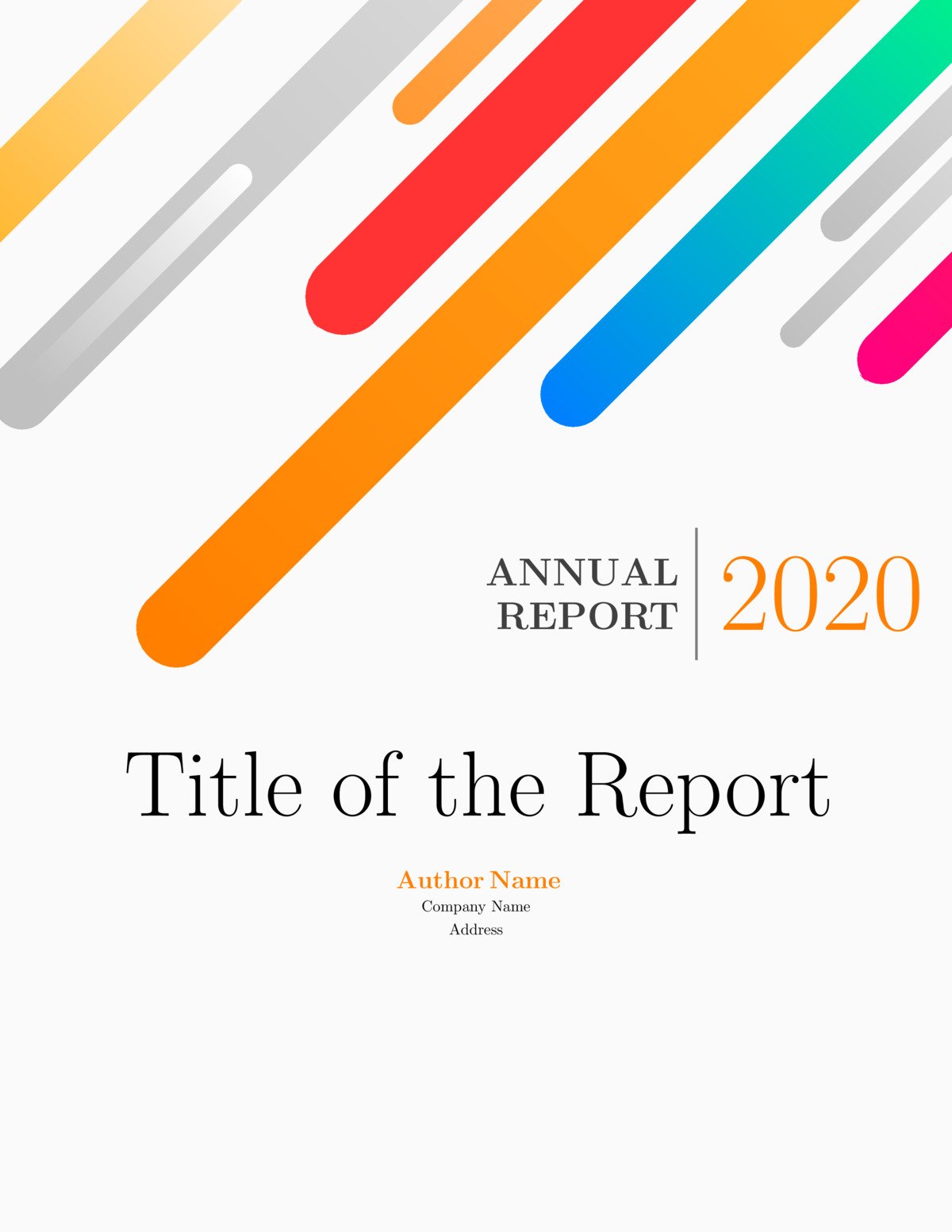
Beautiful LaTeX Cover Page
Tutorial available: NO
This beautiful cover page has been created using TikZ package. The ideas is to create multiple rectangles with rounded corners. The shading effect is achieved by setting right and left colors for each rectangle. Also, It should be noted that each rectangle is rotated around a specific point which corresponds to its left side.
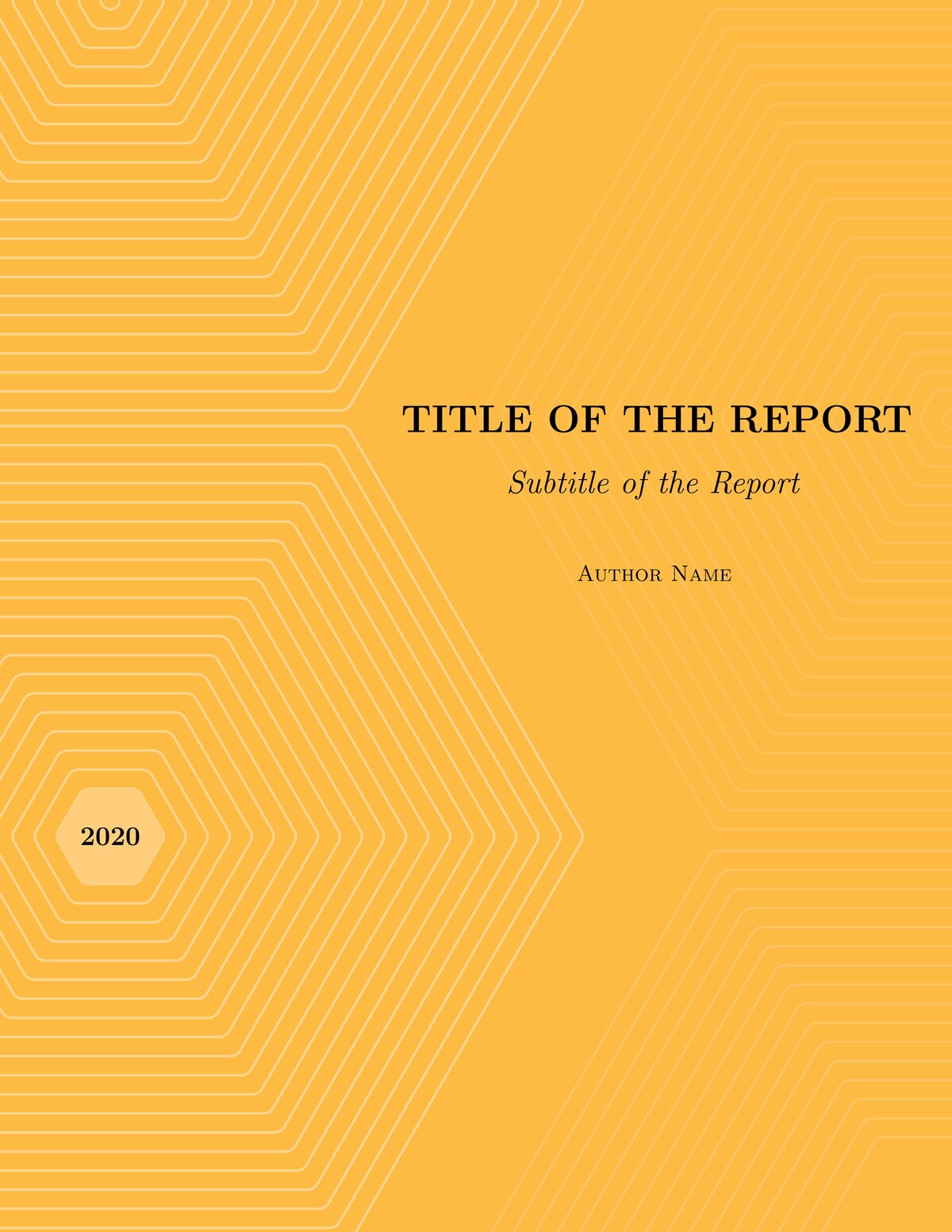
Stylish TikZ Cover Page
Tutorial available: NO
The idea behind this stylish TikZ cover page is to create several hexagons with different sizes. This is achieved in one line code using foreach loop (for loop in LaTeX). To draw hexagons, we used a TikZ library named shapes.geometric. The background color name is Dandelion which is one of dvipsnames of the xcolor package.
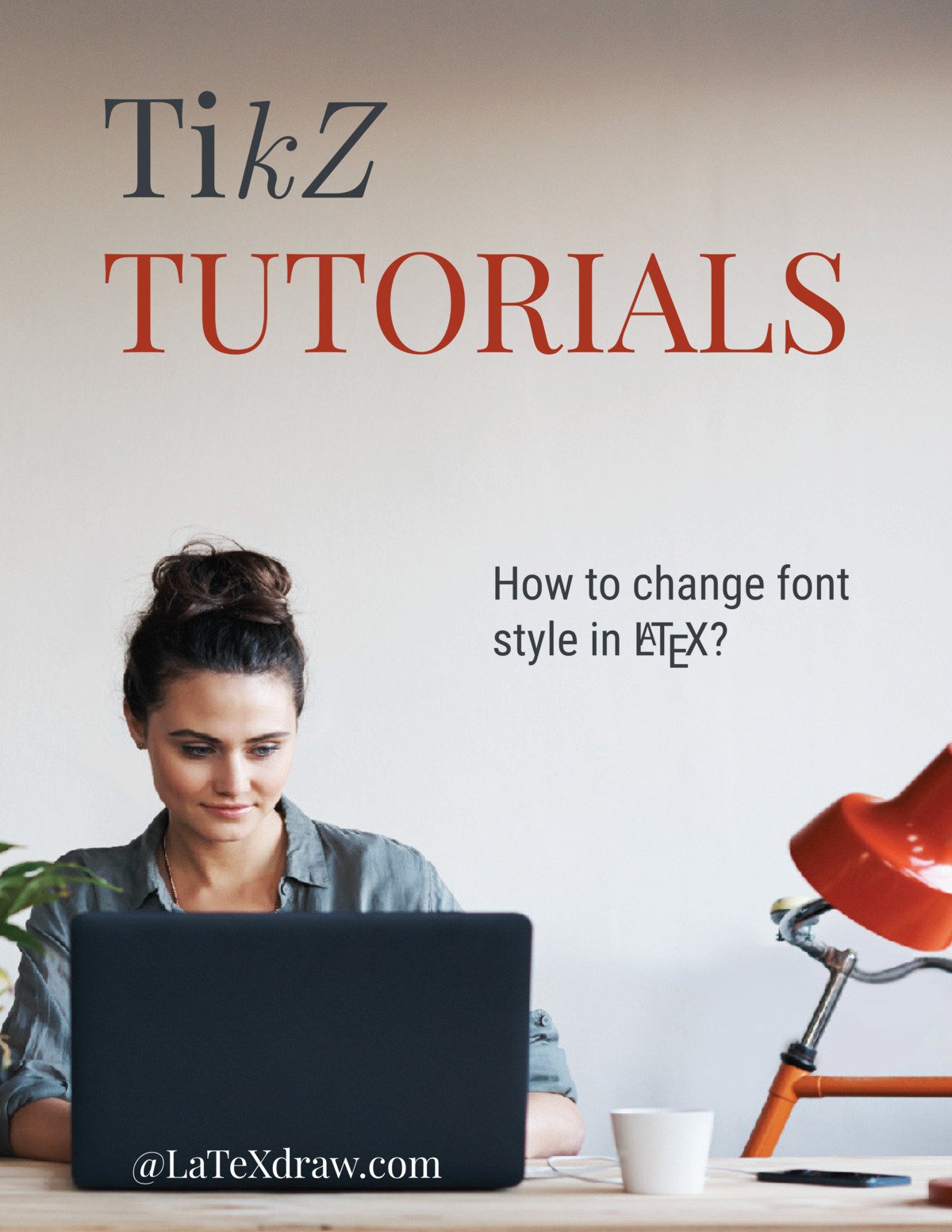
Modern LaTeX Cover Page
Tutorial available: NO
This cover page uses custom fonts (PlayfairDisplay and RobotoCondensed). This is achieved by the package fontspec and the fonts ttf files (True Type Font file format). This modern cover page has a background image added as a node in TikZ.
It should be noted that due to the use of custom fonts, the tex code has to be compiled using XeLaTeX compiler.
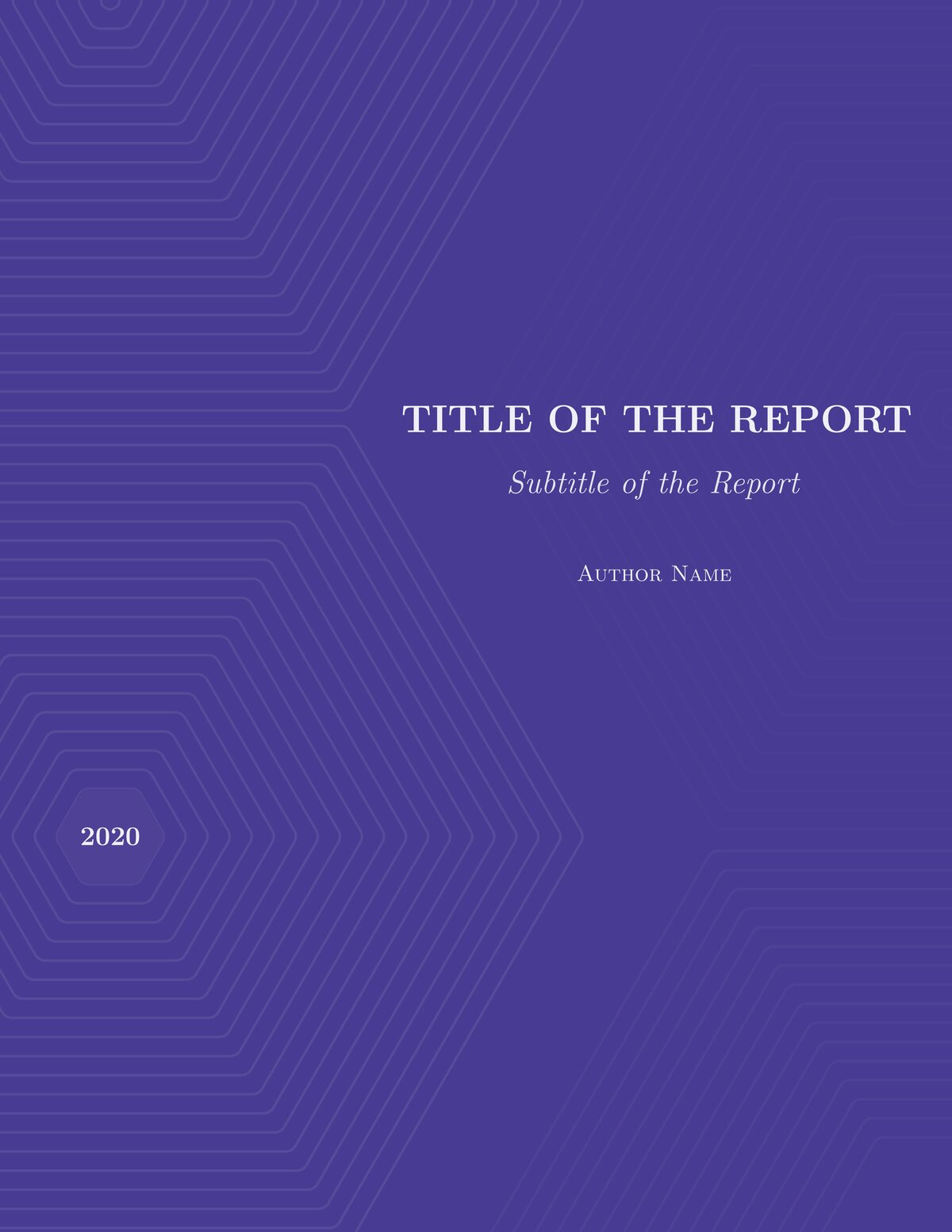
Hexagons TikZ Cover Page
Tutorial available: NO
This is a violet version of the above stylish TikZ cover page. The font size is changed using the package anyfontsize. Details of the cover page are added as text nodes at relative positions with respect to the actual page.
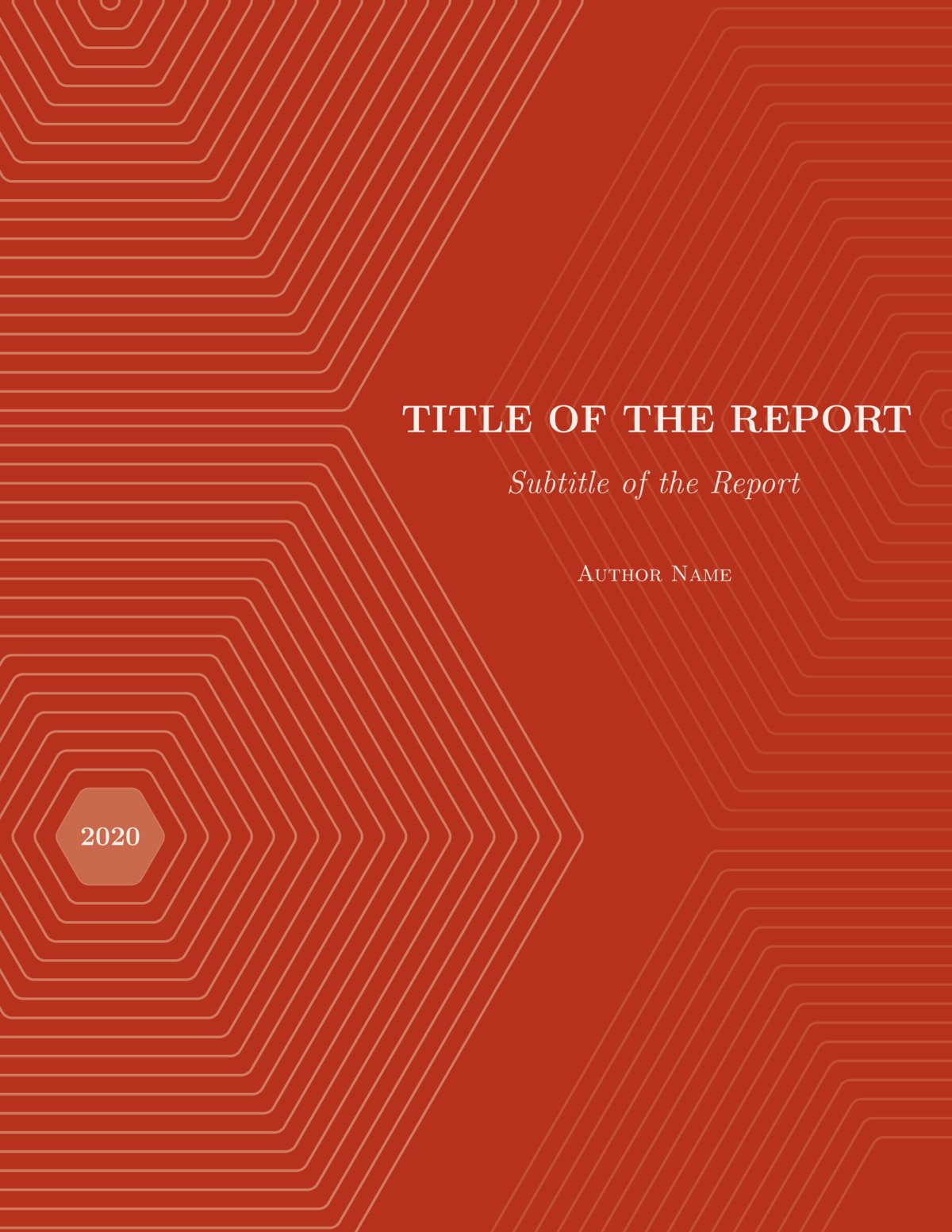
Hexagons Red TikZ Cover Page
Tutorial available: NO
This charming TikZ cover page with brick red background color and multiple hexagons with light color is one of my favorites. The code can be divided to 3 pieces: background color, repeated hexagons, and text details.
The code use the LaTeX default font and it can be compiled with PdfLaTeX compiler.
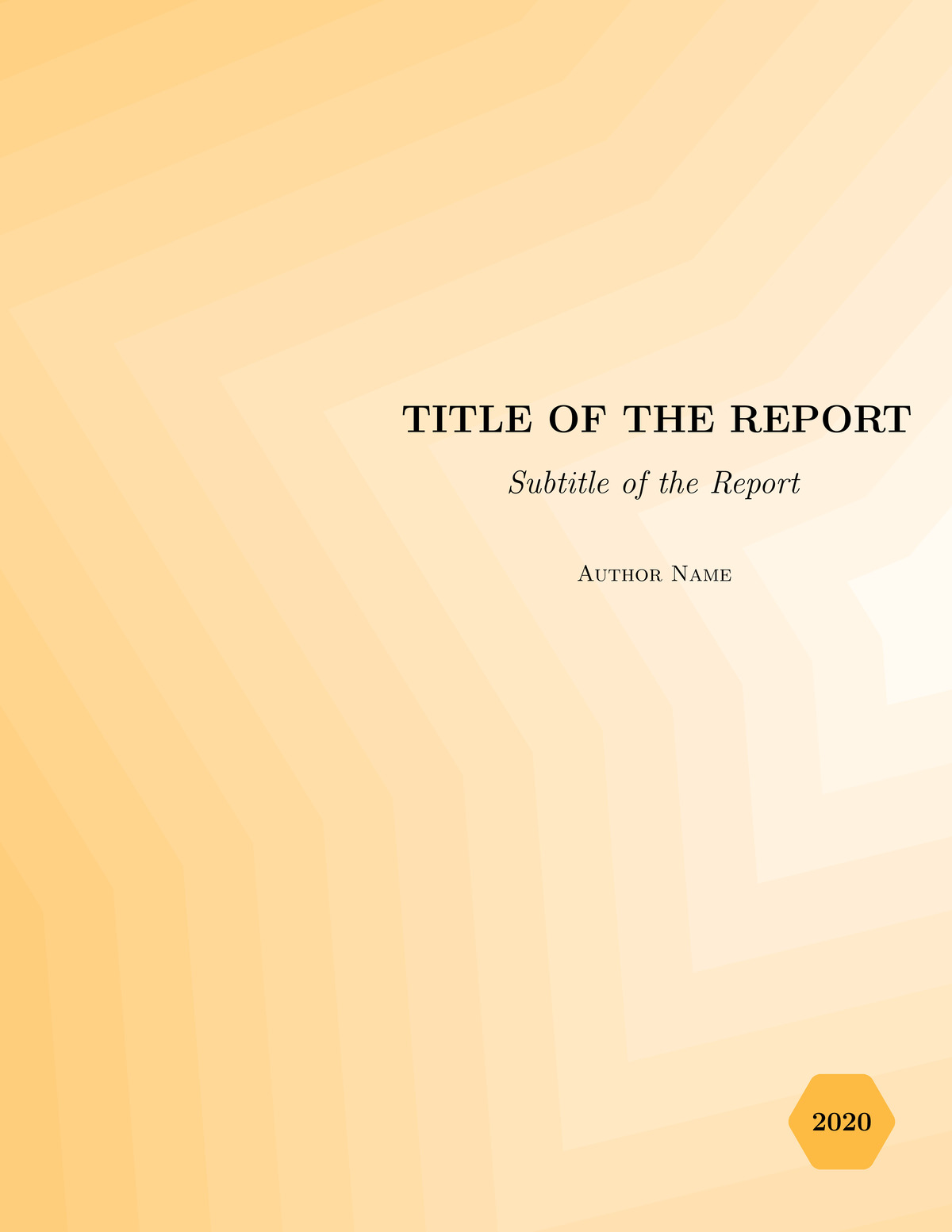
Stars TikZ Cover Page
Tutorial available: NO
Stars TikZ cover page looks similar to the hexagons cover pages (red, violet and yellow versions). However, the idea behind this one is create a for loop and use its variable to change the star shape size and color at the same time.
Check the code below and let me know about your opinion in the comments section below.
